Reactions to "Blackboard accessibility beyond Ally"
 |
| Image by Nahled at www.publicdomainpictures.net |
Here is feedback I have received about my earlier post Blackboard accessibility beyond Ally
Where feedback was in a public forum I include a link, if it was sent privately I have anonymised it.
From Dr Jin Tan's blog webncircle.wordpress.com
Matthew Deeprose’s presentation about Blackboard Accessibility (115 pages!).
There are many important highlights. The slides 16, 35, 46, 51, 66, 69,
79, 92 and 113 had called my attention particularly due to my support
experience.
- Definitely useful for us to understand the most common accessibility problem – contrast issues. The Contrast Ratio checking table is helpful, I make a note for my team. Also, I installed the Microsoft’s Accessibility Insights tool***, and found it’s very handy to check accessibility on a web page. I tried it on our Blackboard system and noticed it can check the third-party tool like the Eesysoft Support Centre too. One thing to remember is to refresh the page, otherwise, the marked-out checking results on the Eesysoft Support Centre window will not disappear after closing the window.
- The Southampton’s branding provides a very clear guideline. I run a quick search from our University website and found the similar support information. Unfortunately, it’s not public-facing, so I am unable to share it.
- I’m looking forward to seeing the enhanced ATbar being available in the Blackboard Community as I used it on my blog and CMALT site. I’m interested in how well it has supported users in Blackboard when thinking about the Blackboard’s own inconvenient settings – the ‘Change Text Size’ and the ‘High Contrast Setting’ via the Global menu.
Replies from mailing lists
- "That is very helpful.
- "Thanks for this – only half way through and I already have a note pad full of learnings."
- Thanks for sharing. May I share among my fellow ----- institutions here in the states? We have a few groups that this is important for.
"I'm still reviewing your presentation, but just wanted to reach out to you directly and let you know that it's excellent. I'm not sure how long it took you to go through and digest all of the accessibility information, figure out the relationships between the laws and regulations, and then create a YouTube video, and post this on the Bb Community website...but we are very grateful.
Our campus is across the pond from you in the states, so not everything applies, but your information on the 2016 Theme in the presentation as well as the information about the accessibility ratios (and website references to contrast calculators (whocanuse.com)) was very, very helpful.
Just curious if perhaps you had completed some type of advanced accessibility training and/or perhaps you yourself have achieved some type of accessibility certification? If so, how in the world were you able to filter through all of the bad information available about accessibility and find a good authority on the subject?
In any event, the information is very, very helpful. I feel guilty when I review it because it sounds like you did an awful lot of work to pull the information together (all of the difference sources to pull information from) and here I am just sitting at my desk and reviewing all of your hard work.
It's very, very helpful and a wonderful resource, but you are spoiling us as a Bb Community.
Thank you for all your hard work and effort that went into creating this. When I start running into accessibility issues here with Bb, I'll starting asking myself: "What would Matthew do?"
Thank you again. This is very, very helpful."
LinkedIn Reactions to the post about the presentation.
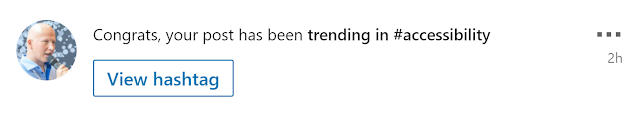



Comments
Post a Comment