The SaaS Migration Diaries #1: Migrating Legacy Content - Part 1
After months of writing business cases, project plans, engaging with stakeholders, confirming budgets, and negotiating contracts we are on the road to SaaS.
I thought it would be useful to blog along the way, hoping to both receive some help and advice from those already in the land of SaaS, and to help others who may take a similar path in the future.
We have run our Blackboard environment locally for twenty years. We are currently running a load balanced environment with 4 web nodes, 1 tasks node, an NFS server (~5 TB course content), and an Oracle Database (~1.5 TB in size). With such a long use of Blackboard we have a lot of data and our environment had built up quite a tangled web of kludges and workarounds to ensure smooth operation for our 27,000+ strong user base.
This first post is about migrating legacy content.
Before you can start doing trial migrations to SaaS you have to ensure that any Legacy content is migrated to the Content System.
What is Legacy Content?
It's better to ask what is not Legacy Content :) Back with the release of 9.1 Blackboard introduced a Xythos based file system. This had many advantages such as de-duplication. Most new course content was then storred using this method. But those loyal customers of Blackboard who had been using Blackboard for a long time maintained a lot of their content in the legacy files area.
Additionally not all content was stored in Xythos. SCORM files, packaged web sites (remember them?), export and archive files, and some building block files (such as Turnitin) remain in this Legacy files area.
Packaged website in particular were a key issue for us, we still have users uploading html in zip files, and camtasia presentations and the like. Some years ago there was a bug with the course copy tool that caused these content types to stop working in copied courses. The answer was to make users choose to copy the /course home directory rather than links to content, when doing the copy. This means that the Legacy content area can increase in size.
Legacy Content Migration
Moving to SaaS requires all content to be in the Xythos file system before migrating. So now that we have the go ahead to move to SaaS this is one of the first things we need to do.
Pain
BUT, there is a known issue Moving Legacy Content to Content System (Xythos) as part of the SaaS Migration Moves the Turn It In Feedback Files (Bb KB Article No.: 000050866)
This means that if additional files are added by instructors to containing feedback to students they will be lost when doing the migration.
So...
So it is necessary to first update to update to a release which fixes this bug:
The cruel hand of fate
We had upgraded last summer to the new and shiny 2018 Q4 CU6. To resolve this Turnitin legacy files issue we have to upgrade to CU8 or higher. But why stop there when CU9 fixes the "Rustici SCORM with Google Chrome version 80 issue" and "XSS Vulnerability in File Uploads and Content Editor Submissions Could Allow Information Disclosure" security issue. Even better, CU10 fixes the "Unauthenticated XXE Processing in Xythos Can Lead to Information Disclosure or Potentially Other More Serious Attacks" security issue. So CU10 it is.
Time and time again
Of course since the retirement of bbpatch, to apply a Cumulative Update we have to go through the whole upgrade process using the installer. All our custom settings and fixes get wiped and we have to put them all back again, fixing all the bugs the that installer gives back to us. We are well practised with this process by now and it was kind of nostalgic to bring the old gang back together for one last (upgrade) job; updating settings, running pushconfigupdates, and going through the good old UA of T.
Moving to SaaS was meant to spare us this resource intensive exercise, but...
Getting Ready
We have updated our development and preproduction environments to 2018 Q4 CU10 and hope to schedule the live upgrade just before Easter.
On the Next Episode of The SaaS Migration Diaries...
Find out what happens when we try running the Legacy Content Migration Tools for the first time.
References
Here is my current CU10 upgrade plan, so far for pre-production. Some aspects have been removed for confidentiality purposes.
I thought it would be useful to blog along the way, hoping to both receive some help and advice from those already in the land of SaaS, and to help others who may take a similar path in the future.
We have run our Blackboard environment locally for twenty years. We are currently running a load balanced environment with 4 web nodes, 1 tasks node, an NFS server (~5 TB course content), and an Oracle Database (~1.5 TB in size). With such a long use of Blackboard we have a lot of data and our environment had built up quite a tangled web of kludges and workarounds to ensure smooth operation for our 27,000+ strong user base.
This first post is about migrating legacy content.
Before you can start doing trial migrations to SaaS you have to ensure that any Legacy content is migrated to the Content System.
What is Legacy Content?
It's better to ask what is not Legacy Content :) Back with the release of 9.1 Blackboard introduced a Xythos based file system. This had many advantages such as de-duplication. Most new course content was then storred using this method. But those loyal customers of Blackboard who had been using Blackboard for a long time maintained a lot of their content in the legacy files area.
Additionally not all content was stored in Xythos. SCORM files, packaged web sites (remember them?), export and archive files, and some building block files (such as Turnitin) remain in this Legacy files area.
Packaged website in particular were a key issue for us, we still have users uploading html in zip files, and camtasia presentations and the like. Some years ago there was a bug with the course copy tool that caused these content types to stop working in copied courses. The answer was to make users choose to copy the /course home directory rather than links to content, when doing the copy. This means that the Legacy content area can increase in size.
Legacy Content Migration
Moving to SaaS requires all content to be in the Xythos file system before migrating. So now that we have the go ahead to move to SaaS this is one of the first things we need to do.
Pain
BUT, there is a known issue Moving Legacy Content to Content System (Xythos) as part of the SaaS Migration Moves the Turn It In Feedback Files (Bb KB Article No.: 000050866)
This means that if additional files are added by instructors to containing feedback to students they will be lost when doing the migration.
So...
So it is necessary to first update to update to a release which fixes this bug:
| Release | CUPDATE | Update Access |
| Learn 9.1 Q2 2019 | CU4 | Access via installer in Cumulative Update 4 for Blackboard Learn, 9.1 Q2 2019 - Article #51211 |
| Learn 9.1 Q4 2018 | CU8 | Access via installer in Cumulative Update 8 for Blackboard Learn, 9.1 Q4 2018 - Article #51173 |
| Learn 9.1 Q2 2018 | CU14 | Access via installer in Cumulative Update 14 for Blackboard Learn, 9.1 Q2 2018 - Article #51530 |
We had upgraded last summer to the new and shiny 2018 Q4 CU6. To resolve this Turnitin legacy files issue we have to upgrade to CU8 or higher. But why stop there when CU9 fixes the "Rustici SCORM with Google Chrome version 80 issue" and "XSS Vulnerability in File Uploads and Content Editor Submissions Could Allow Information Disclosure" security issue. Even better, CU10 fixes the "Unauthenticated XXE Processing in Xythos Can Lead to Information Disclosure or Potentially Other More Serious Attacks" security issue. So CU10 it is.
Time and time again
Of course since the retirement of bbpatch, to apply a Cumulative Update we have to go through the whole upgrade process using the installer. All our custom settings and fixes get wiped and we have to put them all back again, fixing all the bugs the that installer gives back to us. We are well practised with this process by now and it was kind of nostalgic to bring the old gang back together for one last (upgrade) job; updating settings, running pushconfigupdates, and going through the good old UA of T.
Moving to SaaS was meant to spare us this resource intensive exercise, but...
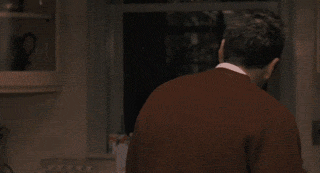 |
| “Just when I thought I was out, they pull me back in.” |
Getting Ready
We have updated our development and preproduction environments to 2018 Q4 CU10 and hope to schedule the live upgrade just before Easter.
On the Next Episode of The SaaS Migration Diaries...
Find out what happens when we try running the Legacy Content Migration Tools for the first time.
References
Here is my current CU10 upgrade plan, so far for pre-production. Some aspects have been removed for confidentiality purposes.


Comments
Post a Comment